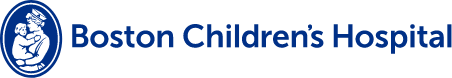Frequently Asked Questions | Overview
Important Links and Contact Information:
- MyPatients FAQ
- Sponsored Access FAQ
- Visit the MyPatients Help Page for video tutorials
- Contact the MyPatients Support Team via email or phone 617-919-2284 during normal business hours
How do I register for a MyPatients account?
To register for a MyPatients account, complete an online registration form.
You will be asked to fax the following documents to MyPatients Provisioning (617) 730-4844 from your practice fax machine:
- signed certification and agreement, printed on your practice letterhead
- copy of your U.S. driver’s license or passport
- Sponsorship Agreement, printed on your practice letterhead (if requesting sponsorship privileges)
I’ve registered. How do I get started?
When your request for a MyPatients account has been approved, you will receive an email with instructions for choosing your password and secure questions. Once you have completed account setup, simply log in.
What are the system requirements for using MyPatients?
To use MyPatients, you will need:
- access to an internet-enabled computer
- an email address that you check regularly
-
Internet Explorer 8.0+ (PC), Firefox 4.0+ (PC or Mac), Google Chrome 17.0+ (PC or Mac) or Safari 6.0+ (PC or Mac)
Sponsored Access
How do I register for MyPatients sponsored access?
Follow the registration instructions on the MyPatients Sponsored Access page.
I work in a primary care practice and would like to receive a sponsored user account. What should I do?
Sponsored user accounts must be created by an approved sponsor in your practice. Any sponsor in your practice can create a sponsored user account for you.
Health Records
What information can I view using MyPatients?
Using MyPatients, you can access important information about your patients, such as inpatient admissions, discharges, specialty visits, notes, medications and lab results. You can also access microbiology and culture results, pending labs, in-progress notes, information on deceased patients and inpatient discharge dates.
Which patients’ records will I have access to?
You will be able to view a patient's record if you or another provider in your practice is listed as the patient's PCP in the Boston Children's record, or if you are listed as a member of the patient's Care Team in the Boston Children's record.
Can I update the information in my patient’s online health record?
No, you cannot update or delete existing data in our system. This is view-only access.
Privacy and Security
How secure is MyPatients?
Access to MyPatients occurs over a secure, encrypted connection that utilizes industry standard security, encryption and database technology. Access to your MyPatients account is protected through the use of user controlled account credentials.
What is your privacy policy?
See a detailed explanation of our policies and procedures.
Troubleshooting
I forgot my password. What should I do?
Go to the MyPatients login page. Click "Reset a forgotten or expired password" and enter your email address. You will receive an email with a single-use pass code and instructions for changing your password.
How do I change my secure questions/answers?
Log in to MyPatients. In the top right corner, click "Edit Account." At the bottom of the page, click "Reset My Security Questions/Answers." You will receive an email with a single-use pass code and instructions for changing your secure questions.
My single-use pass code has expired.
If your single-use pass code has expired, repeat the instructions for resetting your password or security questions/answers (above). You will receive an email with a new pass code and instructions. If you are having trouble with resetting your password or security questions, please contact the MyPatients Support Team via email.
Why am I receiving a system error message?
Please contact the MyPatients Support team by email. Be sure to include your name and a full description of the problem.
I am the PCP for a patient who has been seen at Boston Children's but a search for that patient's record returns the message "You are not authorized to view this record." What does this mean?
You can only view a patient’s record if you or another provider from your practice is listed as the patient’s PCP in the Boston Children’s Hospital record. If you suspect that your patient’s PCP is listed incorrectly in our records, click the "requests PCP access" button or ask your patient to update his or her information by contacting our Patient Liaison's Office at 617-919-3250 to confirm the PCP. Please note, your patient’s insurance and demographic information is verified at every visit.
Contact information
Who can I contact if I need help using MyPatients?
The MyPatients Support Team is available via email and phone 617-919-2284 during normal business hours to help with questions about MyPatients. Be sure to include your name and a full description of the problem when you contact the support team.
Who can I contact with a patient care question?
For each patient encounter, contact information is listed for patient care providers including attending physicians, specialists and other appropriate personnel. Please note that communication should be sent through a secure channel if protected health information (PHI) is included.